How to Bypass a Zone on a DSC Power Series Security Alarm Panel
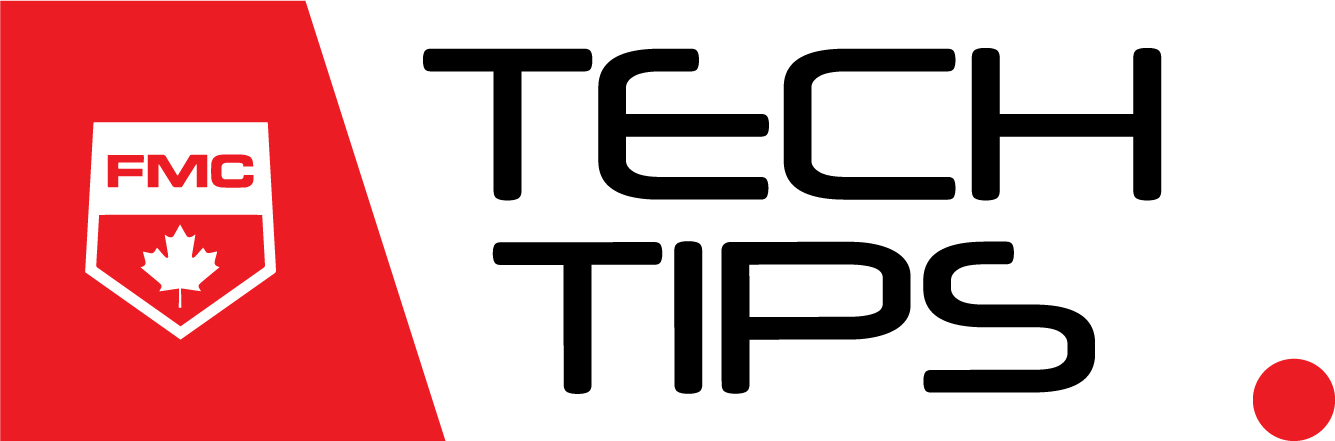
Today, we’ll look at how to bypass a zone with a DSC Power Series Security Alarm panel. This is applicable if you use your system at home or for your business or commercial security alarm system.
Reasons to Bypass a Zone
There are many reasons you may wish to bypass a zone, which means the system will disregard any alarms from that zone when armed. These include low batteries on devices, construction, or animals or pets. Here’s step-by-step instructions on how to bypass zones on your DSC Power Series Security alarm panel:
With an LCD Keypad:

- Disarm the system prior to proceeding
- Press the * Key
- Press the 1 Key
- Use the > key to scroll to the zone you wish to bypass
- Press the * Key on the appropriate zone
- A “B” will appear next to the zone when bypassing the system
- Press the # key repeatedly to exited to the home screen (Ready light should appear)
- You can now arm the system with zones bypassed.
- If armed, the system will remove the bypass at the next disarming.
- To remove the bypass on the zone, repeat these instructions.
With an Icon Keypad or LED Keypad (looks like):
- Disarm the system before proceeding.
- Press the * key.
- Press the 1 key.
- Enter the two-digit number of the zone requiring bypass.
- Press the # key repeatedly to exit to the home screen (Ready light should appear).
- Arm the system with zones bypassed.
- When armed, the bypass will be removed at the next disarming.
- To remove the bypass on the zone, enter the two-digit code of the zone requiring bypass.
Note: Using this feature will intentionally leave those zones unprotected, and FMC will not receive alarms from those zones until the bypass is removed.
This tip is applicable for the following alarm panels:
- DSC PC1616
- DSC PC1832
- DSC PC1864
- DSC PC5010
- DSC PC5020
Learn More

Call us at 1 800 263 2534, email fminfo@fire-monitoring.com, or fill out the contact form below.



