Tech Tips: Change the Time & Date on a DSC Maxsys 4020 Commercial Security Alarm System Keypad
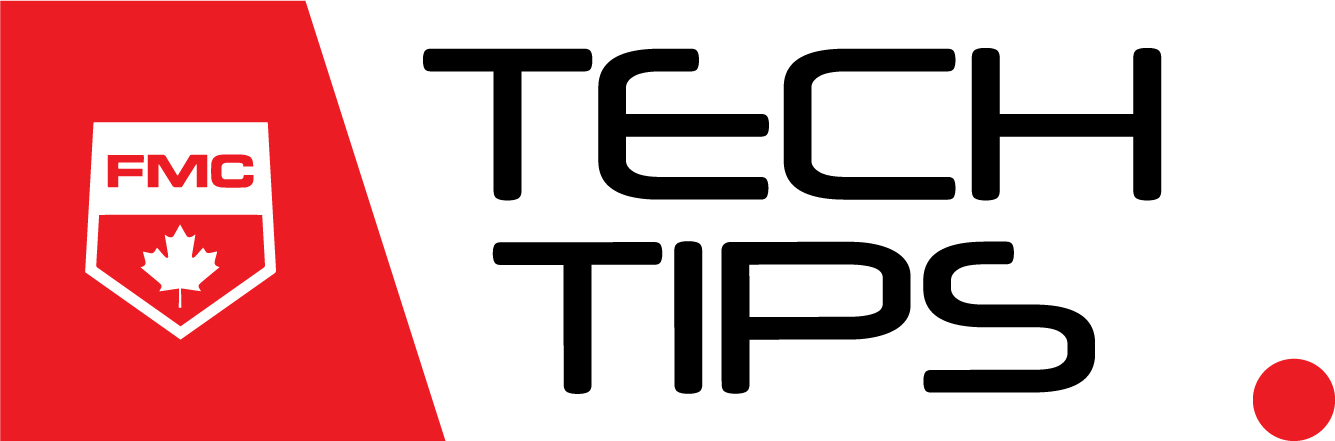
 Today, we’ll look at how to change the date and time on a DSC Maxsys 4020 keypad. This is applicable if you use your system at home or for your business or commercial security alarm system. You may need to change the time and date on the keypad on your system from time-to-time for reasons such as Daylight Savings Time. Here are step-by-step instructions on how to change the date and time on the keypad on your DSC Maxsys 4020 security alarm panel:
Today, we’ll look at how to change the date and time on a DSC Maxsys 4020 keypad. This is applicable if you use your system at home or for your business or commercial security alarm system. You may need to change the time and date on the keypad on your system from time-to-time for reasons such as Daylight Savings Time. Here are step-by-step instructions on how to change the date and time on the keypad on your DSC Maxsys 4020 security alarm panel:
- Enter your system’s master code on your system’s keypad, then press 9 (If you do not know your system’s master code, call FMC’s Service Department)
- Press the < or > arrow keys to scroll until the Keypad says “Set System Time”
- Press *
- Using the number keys, enter the system time in 24 hour format (HHMM, Example: for 4:15 PM, enter 1615)
- Press the < or > arrow keys to scroll until the Keypad says “Set System Date”
- Press *
- Using the number keys, enter the current date in MMDDYY Format (Example: For February 5, 2015, enter 020515)
- When completed, press the # key twice
You’re done!
This tip is applicable for the following alarm panels:
- DSC-PC4020
- DSC-PC4020CF
