Enable & Disable Keypad Chime on Honeywell Vista Panel
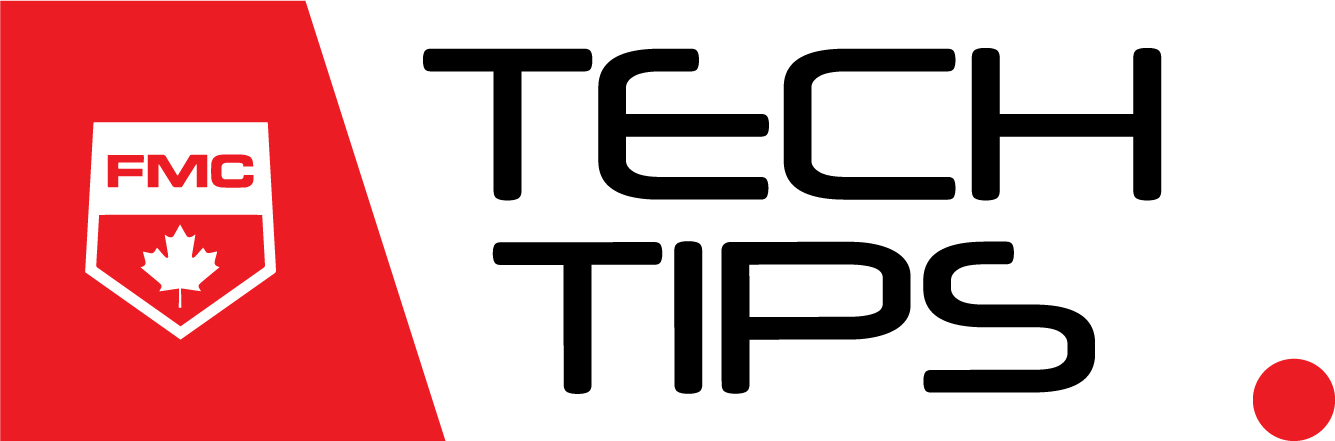
Today we’ll show you how to enable and disable a Honeywell Vista panel keypad chime. A “chime” is the “beep” you hear on whenever specific door are opened or closed.
- Enter the security code followed by the chime button (9) on the keypad
- Turns chime on, or off
- Chime mode can only be accessed when the system is disarmed
Disabling and enabling the keypad chime on your Honeywell Vista Panel is quick and simple. These instructions will work on any Honeywell Vista Security Alarm Panels (Vista 10, Vista 15, Vista 20, Vista 32, Vista 128)!
Contact Us

To learn more about your Honeywell Vista security alarm panel contact us today! Call us at 1 800 263 2534, email fminfo@fire-monitoring.com, or fill out the contact form below.
