Tech Tips: How to Change the Contrast on a LCD Keypad for Your DSC Power Series Neo HS2016 HS2032 HS2064 and HS2128 Security Alarm System
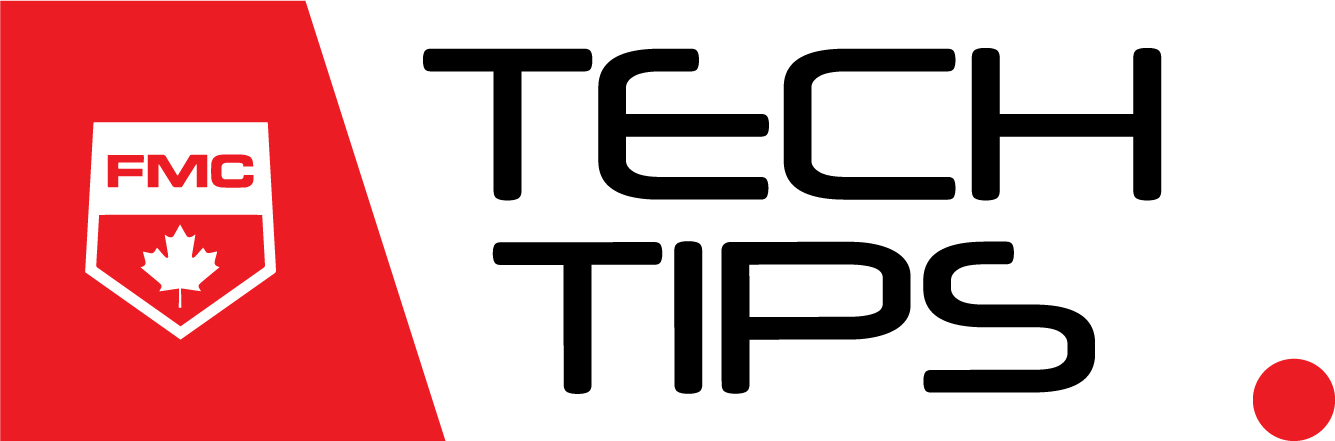
 Use keypads on security alarm systems to arm and disarm, securing your home or business from intruders. Install these devices at entry points, suitable for various environments—dark or light. The DSC Neo line of security alarm systemshave LCD keypads which look like the one on the left to display system information in clear-to-read language through an LCD screen on the arming security keypad. This LCD shines a bright blue, and is distinct in this fashion. From time to time, you may need to adjust the contrast of this screen to make is easier to see what is written on the keypad.
Use keypads on security alarm systems to arm and disarm, securing your home or business from intruders. Install these devices at entry points, suitable for various environments—dark or light. The DSC Neo line of security alarm systemshave LCD keypads which look like the one on the left to display system information in clear-to-read language through an LCD screen on the arming security keypad. This LCD shines a bright blue, and is distinct in this fashion. From time to time, you may need to adjust the contrast of this screen to make is easier to see what is written on the keypad.
Follow these instructions to adjust the contrast on the keypad for your DSC Power Series Neo security alarm system:
- Press * and then 6
- Enter your Master Code (If you do not know your master code, speak to your security professional)
- Enter 1 and then 3
- Use the arrow keys (< and > ) to adjust the contrast of the LCD screen to your liking
- Press the # Key several times to exit the menu
You’re done! If you have any more questions ab out how to use your system, or would like to contact us to ask about how we can service and monitor your commercial or business security alarm system, visit our Contact Us page, or use the form on the right side of this page.
This tip is applicable for the following alarm panels:
-
DSC-HS2016
-
DSC-HS2032
-
DSC-HS2064
-
DSC-HS2128
