Change the Volume on a DSC Power Series and Power Series Neo
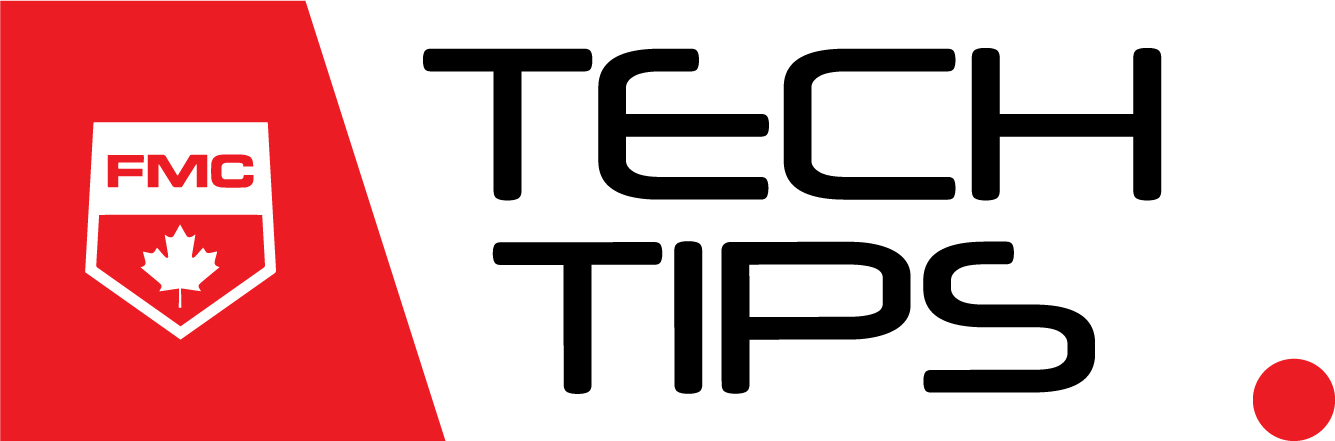
 In these regular posts, we’ll walk you through “How-To’s” for equipment that we service, and questions that we are regularly asked from you, our customers.
In these regular posts, we’ll walk you through “How-To’s” for equipment that we service, and questions that we are regularly asked from you, our customers.
In this tech tip, we’ll look at how to adjust the volume on a full message LCD keypad DSC Power Series and Power Series Security Alarm Monitoring Panel. From time to time, trouble conditions may persist which cause the keypad to beep until the issue is resolved. While this beeping is necessary to alert you to a potential issue, this can become an annoyance in a business or office with a commercial security alarm system. All DSC keypads allow you to adjust the volume so that you can no longer hear these alerting beeps. Please keep in mind that if the volume on the DSC Power Series Security Alarm Monitoring keypad is reduced completely, no sound will come from the keypad, including alarms, button pushes and door chimes.
Here are step-by-step instructions on how to turn the volume up and down on a full-message LCD keypad for a DSC Power Series and Power Series Neo Security Alarm Monitoring System:
- Press * and then the 6 button on the keypad
- Enter your master Code
- Use the < and > keys to scroll to “Buzzer Control”
- Press *
- Use the < and > keys to scroll through the various buzzer settings, and adjust to your preference. “0” will silence the DSC keypad.
- Press # to exit.
If you have any questions or need assistance in silencing your DSC security alarm keypad please contact your security provider.
This tip is applicable for the following security alarm monitoring systems and security alarm monitoring system keypads:
- DSC-PC1616
- DSC-PC1832
- DSC-PC1864
- DSC-HS2016
- DSC-HS2032
- DSC-HS2064
- And all applicable LCD full message keypads for these security alarm monitoring systems