How To Change Date & Time On DSC Power Series & Neo Keypad
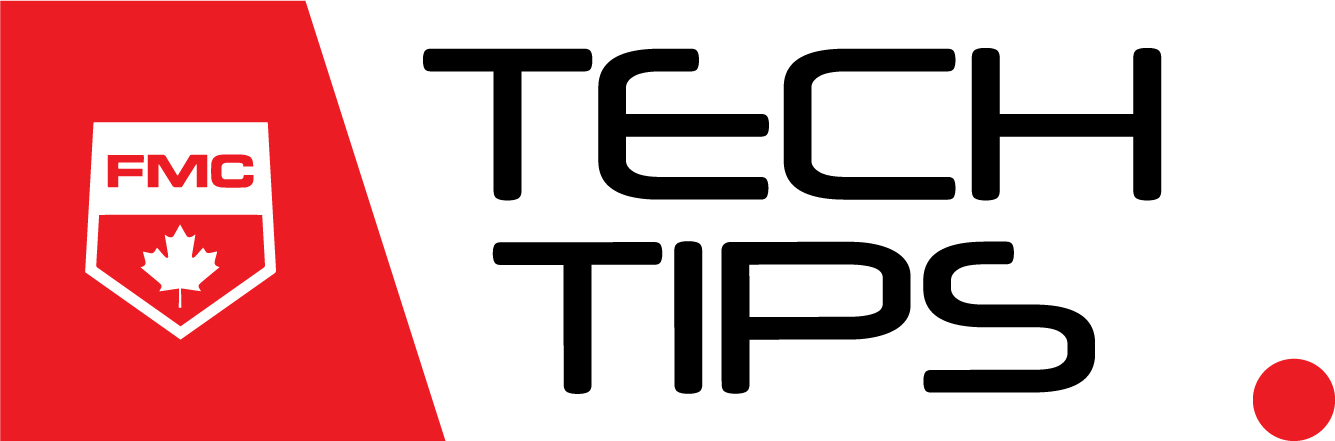
Today, we’ll look at how to change the date and time on a DSC Power Series and Neo Keypad. These instructions will also work for the newer DSC Neo Security alarm monitoring panel. This is applicable if you use your system at home or for your business or commercial security alarm system. You may need to change the time and date on the keypad on your system from time-to-time for reasons such as Daylight Savings Time.
Your keypad may look like one of these:
How To Instructions
Here are step-by-step instructions on how to change the date and time on the keypad on your DSC Power Series security alarm panel:
- Press the * button followed by 6
- Enter your system’s master code (If you are an FMC customer and do not know your system’s master code, call FMC’s Service Department. If you are not an FMC customer, please contact the security company who is servicing your DSC security system.)
- Press 1 to Select Time and Date programming
- If you have a Full Message LCD Keypad (PK5500), use the < or > keys to scroll to the menu option and press *
- Using the number keys, enter the time (in HH:MM format) and date (in MM:DD:YY format)
- Press the # Key to exit programming
How To Video
You’re done!
This tip is applicable for keypads for the following alarm panels:
- DSC-PC1616
- DSC-PC1832
- DSC-PC1864
- DSC-HS2016
- DSC-HS2032
- DSC-HS2064
- DSC-Hs2128
Learn More
 For over 30 years, Fire Monitoring of Canada (FMC) has been an industry leader in the monitoring of fire alarm and security systems. If you would like to learn more about how to improve the functionality of your building’s security system, call us at 1 888 789 FIRE (3473), email fminfo@fire-monitoring.com, or fill out the contact form below.
For over 30 years, Fire Monitoring of Canada (FMC) has been an industry leader in the monitoring of fire alarm and security systems. If you would like to learn more about how to improve the functionality of your building’s security system, call us at 1 888 789 FIRE (3473), email fminfo@fire-monitoring.com, or fill out the contact form below.




