Create an Access Level in Kantech Entrapass Web in 5 Easy Steps
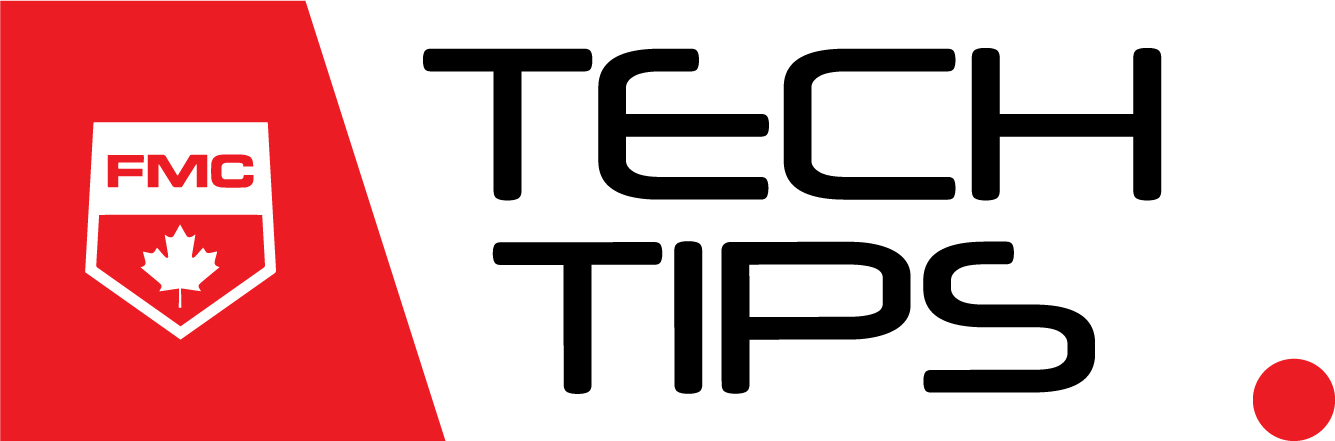
Unlocking the power of Kantech Entrapass Web to create and manage access levels is a straightforward process, providing you with enhanced control over your security infrastructure. Follow these 5 quick steps to create an access level in Kantech Entrapass Web:
Navigate to the ‘Configuration’ Tab:
- Click on ‘Access Level’ to begin the process
Select the Site:
- In the top-left corner, find the drop-down menu and choose the specific site you are creating an access level for.
Edit Existing Access Level:
- To modify an existing access level, locate it on the left side, click on it, and then choose ‘Edit.’
Create a New Access Level:
- If you’re creating a new access level, simply click ‘Add.’
Name and Assign:
- Name your access level in the top-left field.
- Select the door for assignment.
- Click ‘Assign’ and choose the appropriate schedule.
- Save your changes to ensure they take effect.
Congratulations! You’ve successfully created or modified an access level in Kantech Entrapass Web, tailoring your security measures to your specific needs.
For a more in-depth understanding and visual guidance, don’t forget to explore Kantech’s YouTube Channel, where you can find valuable information and demonstrations.
Contact Us

To learn more contact FMC today! Call us at 1 800 263 2534, email fminfo@fire-monitoring.com, or fill out the contact form below.