Create a Schedule in Kantech Entrapass
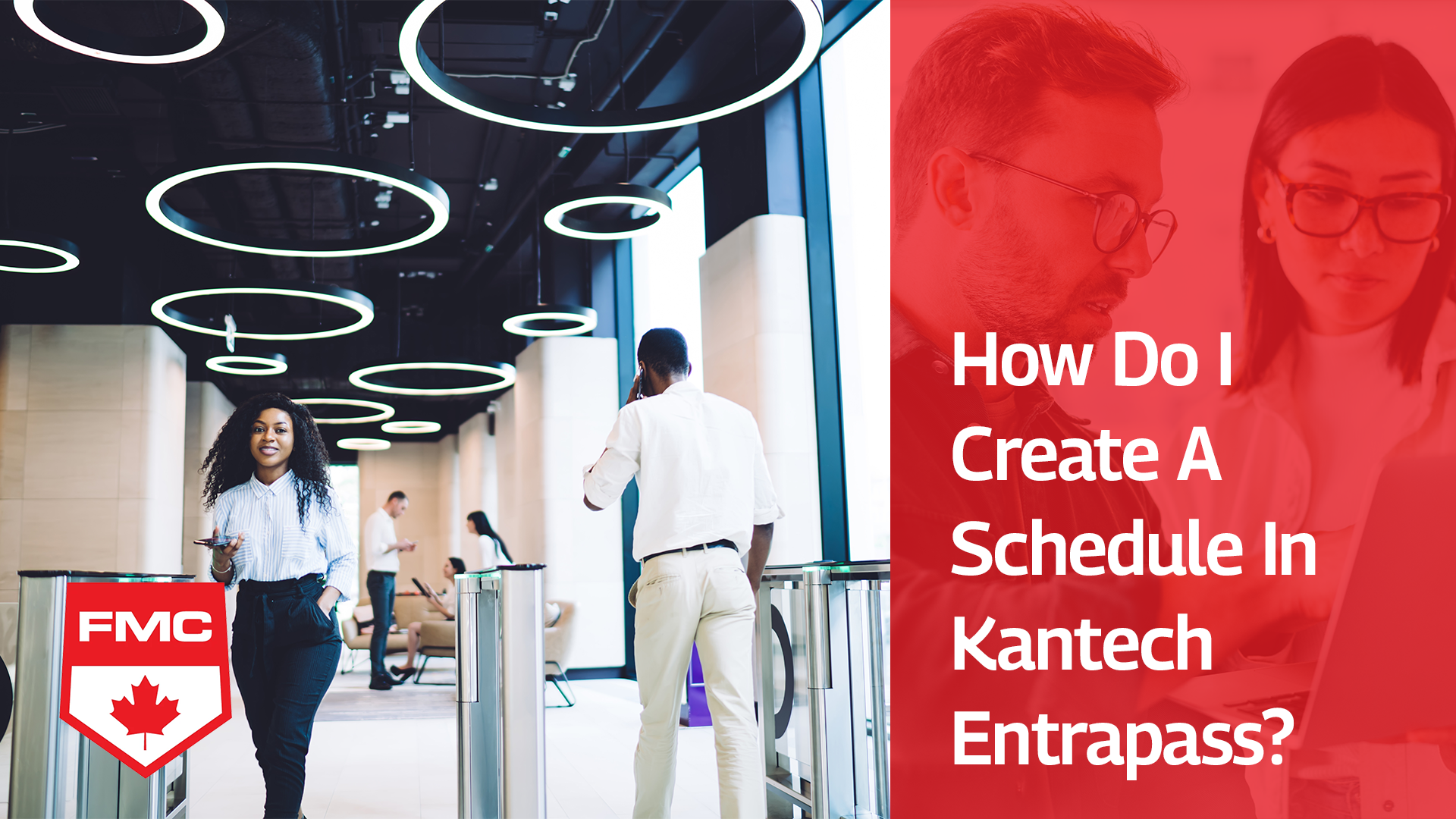
Kantech Entrapass is a high performance software that allows customers to design and operate any of Kantech’s line of door controllers. Navigating security-centric technologies can be intimidating, so we’ve outlined how to create a schedule in Kantech Entrapass below!
What is the scheduling feature on Kantech Entrapass?
A schedule indicates when the system will execute certain operations such as automatically unlocking doors, permitting access to employees, and running automatic reports. It also determines when events are to be acknowledged or when to activate replays controlling different functions (lighting, heat, etc.).
Every schedule is composed of four intervals. Each interval has a starting and ending time. Each of these intervals can be individually selected for the seven days of the week, and for 4 holidays.
How to Create a Schedule in Kantech Entrapass:
- From the EntraPass main window, click the Definition tab. The click the Schedules icon from the Definition toolbar.
- From the Schedule drop down list, select the schedule you want to modify or click the New icon to create a new one.
- Assign a name (or modify an existing one) to the schedule.
- You can click the Holiday icon in the toolbar to view the list of holiday that are defined in the system.
- Specify the Start time: this is the scheduled time when the interval becomes valid. It will become invalid when the end time has been reached.
- Specify the End time: this is the scheduled time when the interval is no longer valid.
- Start and end times are in 24-hour time format; this gives a range from 00:00 to 24:00. For any interval, the end time must be greater than the start time.
- Check the Days of the week during which this schedule interval will be alid. To do this, click in the checkbox below each day.
- Check the holiday type (Hol1, Hol2, etc.) column checkbox if you have defined four holidays in the Holiday definition menu and you want this interval to be valid during a holiday. You can also click on the + sign to display a calendar for the next 12 months showing holidays in one of the three colours identified in the legend.
- The legend is different from the one used to define holidays. See “Holiday Definition” on page 4 for more information.
Download a copy of your Kantech Entrapass User Manual
By utilizing Kantech Entrapass scheduling features, you will be able to automate many activities based on a defined schedule. Customizing schedules based on operational needs makes Kantech Entrapass an asset for ensuring the safety of your commercial space. For further assistance, contact Fire Monitoring Canada; we’ve got you covered!
Learn More

Fire Monitoring of Canada has been a leader in the fire monitoring and security monitoring industry for over 30 years. Trust the experts and give your property the protection it deserves. Call us at 1 888 789 FIRE (3473), email fminfo@fire-monitoring.com, or fill out the contact form below for more information