How to Check Alarm History With DSC Power Series Neo Event Buffer
In this article, we’re going to show you how to check the alarm history through the event buffer on a DSC Power Series Neo Security Alarm Monitoring System.
One of the most common questions we receive from customers is, “How do I check the alarm history to see what alarm has been activated?” This is a very simple process that anyone with access to their LCD keypad is able to do.
Why Do I Need to Check My Alarm History?
If you have an LCD full message keypad as part of your DSC Power Series Neo Security Alarm Monitoring System, you can utilize the event buffer to check your alarm history, see what alarm happened, or to check when your system was armed and disarmed.
Checking the alarm history in the event buffer is also a valuable tool to use to troubleshoot false alarm issues.
How To Check the Alarm History Through the Event Buffer
To check your alarm history through the event buffer on your DSC Power Series Neo Security Alarm Monitoring System, follow these steps:
Call your security company if you have any questions prior to proceeding.
- Press * 6
- Enter your Master Code (If you do not know your master code, please contact your security system provider).
- To go back to the Ready state, press *

The Event Buffer displays a list of the last 1000 events on your system. You may only view the event buffer using an LCD keypad.
To view the Event Buffer
- From the User Function Menu use the < and > keys to scroll the Event Buffer and press *
- Press < and > to scroll through the Event Buffer. When finished press * to return to the Ready state.
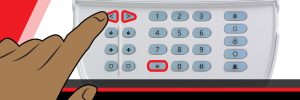
Contact Us
For over 30 years, Fire Monitoring of Canada Inc. (FMC) has been a leader in the monitoring of fire alarm and intrusion alarm systems. If you would like to learn about alarm monitoring and the benefits it can provide for your facility, please call 1 888 789 FIRE (3473), email fminfo@fire-monitoring.com, or fill out the contact form below.